Odnoklassniki Video Downloader is a tool for downloading videos from Odnoklassniki. Just paste the Odnoklassniki video URL and download Odnoklassniki videos as MP4s in HD. Users can save Odnoklassniki videos to their device and watch and share videos without installing any other software or app.

Online Odnoklassniki Video Downloader
People are watching videos from the Odnoklassniki platform. Everyone tries to download videos from the Odnoklassniki website in order to watch them offline. However, Odnoklassniki does not allow customers to download or save videos from its website. You can download videos using our free and secure online Odnoklassniki video downloader.
Why a free Odnoklassniki video downloader?
We offer to download videos, audio, images, and clips from Odnoklassniki using snapmp4.com.
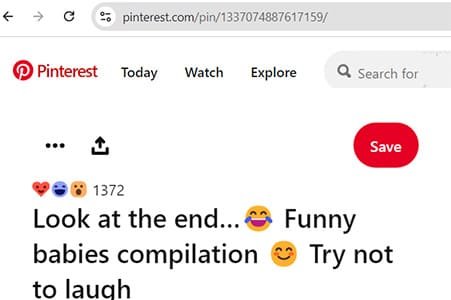
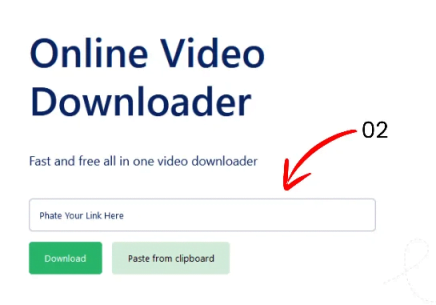
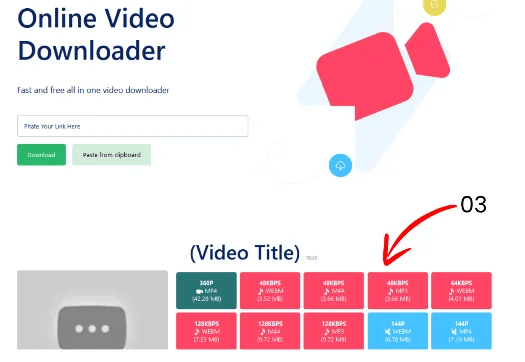
FAQ
Find answers to commonly asked questions about the Odnoklassniki video downloader.
What is an online Odnoklassniki video downloader?
Odnoklassniki Video Downloader is a free online tool for downloading Odnoklassniki videos. Easily save videos from Odnoklassniki, convert them to MP3 format, and download Odnoklassniki MP3 music—all for free. Enjoy quick and convenient access to your favorite content with our easy-to-use downloader.
How do I download Odnoklassniki videos online?
Step 1: Use the SnapMp4 online Odnoklassniki video downloader.
Step 2: Copy the URL of the Odnoklassniki video you want to download.
Step 3: Paste the Odnoklassniki URL into the Odnoklassniki downloader search bar.
Step 4: Choose the Odnoklassniki video quality and format you want (MP4, MP3, etc.).
Step 5: Click the download button, and the Odnoklassniki video will start downloading to your device.
How do I download Odnoklassniki videos on my Android phone?
Copy the Odnoklassniki video url → Go to Odnoklassniki Downloader → Paste the copied Odnoklassniki URL into the input box above. → Odnoklassniki Download now.
Can I change the Odnoklassniki video quality before downloading?
Yes, you can change the Odnoklassniki video quality before downloading.
Is it legal to use an online Odnoklassniki video downloader?
The legality of using a Odnoklassniki downloader depends on several factors, including the Odnoklassniki platform’s terms of service, copyright laws in your country, and the specific use case.
Do I have to pay to download videos from Odnoklassniki?
Download Odnoklassniki videos and audio for free with Snapmp4. Our Odnoklassniki tool offers unlimited download without any restrictions, so you can easily save your Odnoklassniki vidoes.
What are the video qualities I can get using the Odnoklassniki video downloader?
Our free Odnoklassniki downloader supports 720p, 1080p, 2K, 4K, and even 8K resolutions, depending on the quality of the Odnoklassniki original video.
Do I need to register or log in to use Odnoklassniki Downloader?
No Odnoklassniki account creation or login is needed to use our Odnoklassniki online downloader. Our Odnoklassniki service is completely free and available to all users without any Odnoklassniki sign-up requirements.
Is it safe to use a Odnoklassniki downloader on my device?
Absolutely! Our Odnoklassniki downloader is fully secure and safe.
Where are the Odnoklassniki video and Odnoklassniki image saved after downloading?
The Odnoklassniki video files you download are typically saved in a default folder chosen by your browser.